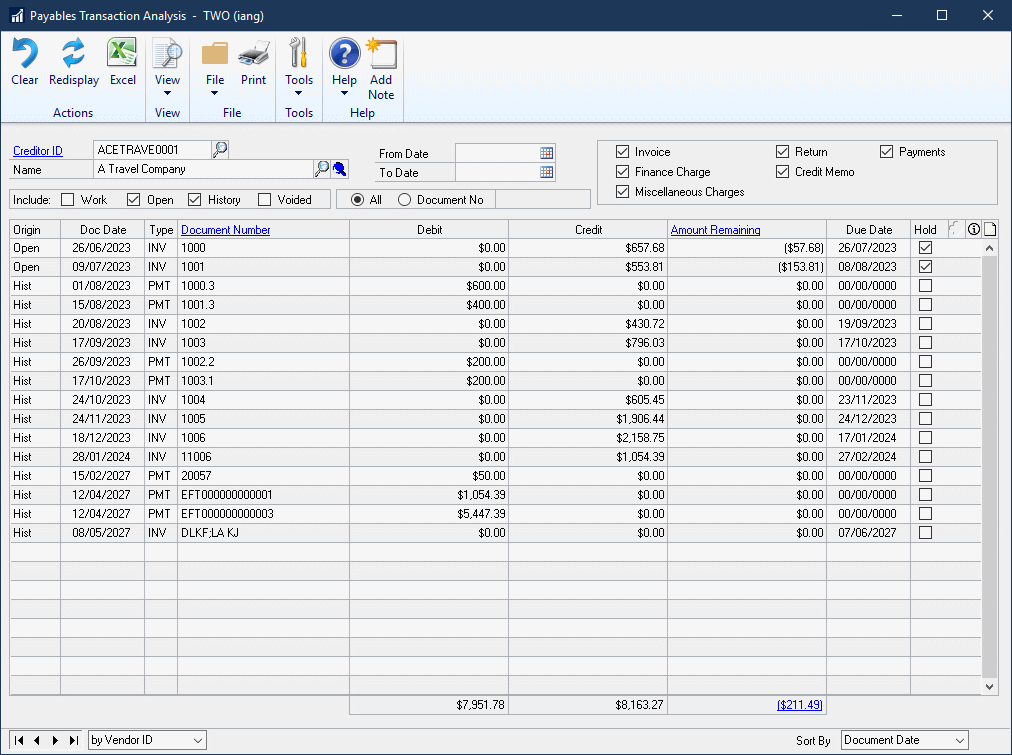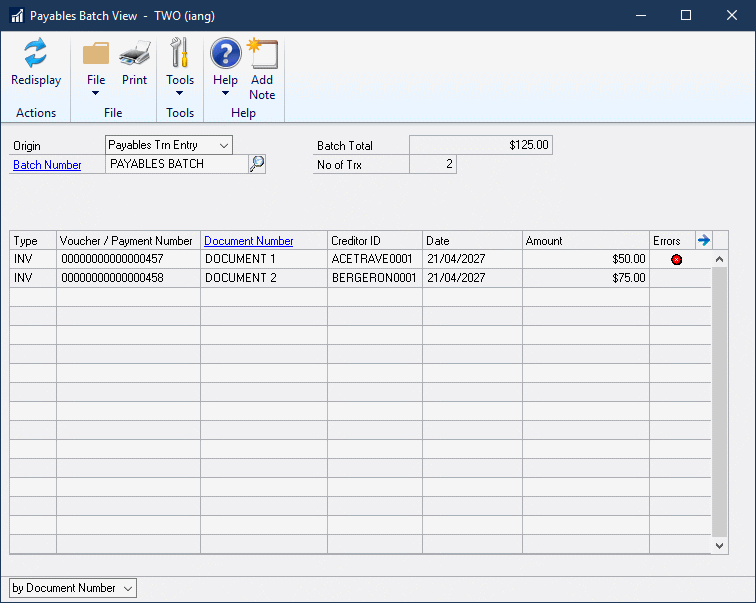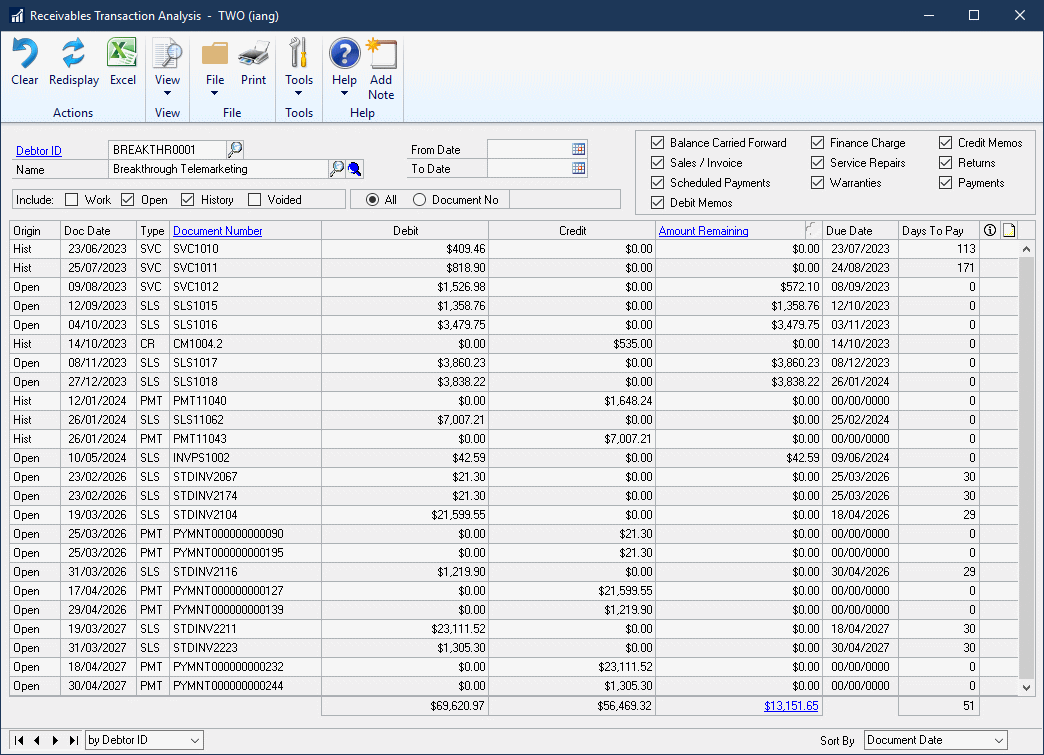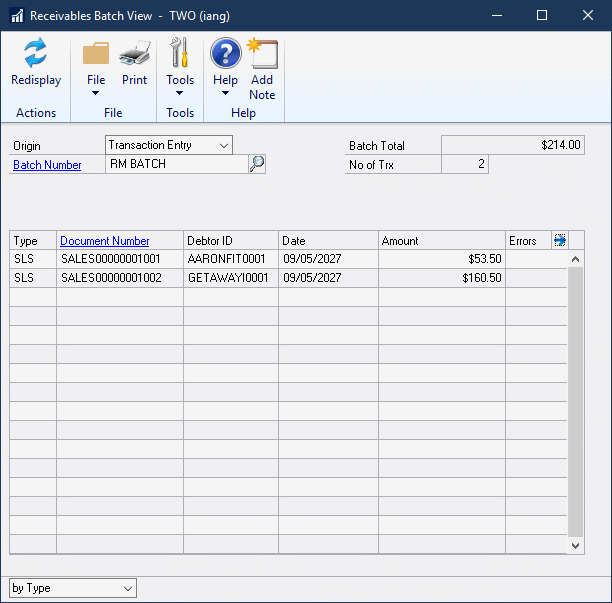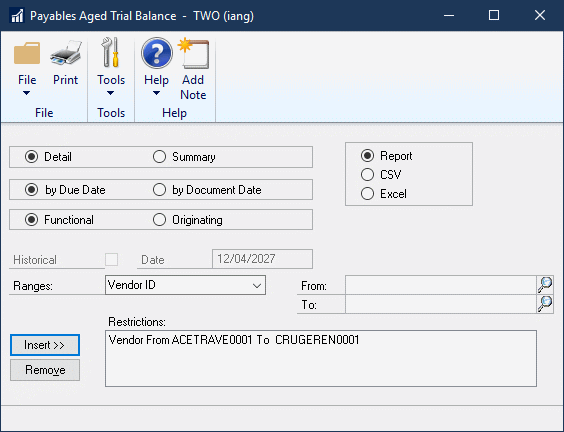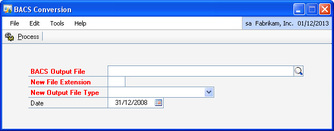|
Financial Elementz
A collection of windows and reports that enhance standard financial Dynamics GP functions. |
Financial Elementz is a set tools that significantly improves productivity with easy to use windows and reports.
Designed and created by our Microsoft Dynamics GP consultants and developers to improve the daily tasks of a typical finance team. |
-
Overview
-
Additional Features
-
Videos
-
Free Trial
-
Pricing
<
>
Payables Transaction Analysis
- Separate Debit and Credit column to differentiate invoices from payments/credit notes
- Window opens by default for OPEN transactions, displaying a running and grand total on the account
- Drill-down to original document and to payment/apply details
- Display indicator for which transactions are on Hold
- Print facility to output supplier transaction detail
Payables Batch View
- Option for viewing Payables Transaction, Computer Check and Manual Payment Batches.
- Review batches on screen before posting for errors.
- Error flag visible on screen and drill down to all error messages for batch.
- Drill down to view or edit the original transactions.
Receivables Transaction Analysis
- Separate Debit and Credit column to differentiate invoices from payments/credit notes
- Window opens by default for OPEN transactions, displaying amount remaining and grand total on the account
- Drill-down to original document and to payment/apply details
- Display indicator for which transactions that have Notes – with direct link to note
- Print facility to output customer transaction detail
- Actual numbers of days taken to pay each invoice is displayed – with average value calculated
- Indicator to show if customer account is on-hold
Receivables Batch View
- Option for viewing Receivables Transaction and Cash Receipt Batches.
- Review batches on screen before posting for errors.
- Error flag visible on screen and drill down to all error messages for batch.
- Drill down to view or edit the original transactions.
PM Aged Trial Balance & RM Aged Trial Balance reports
- Option of detail or summary report
- Option to output to csv format so the report can open cleanly into Microsoft Excel
- Report columns are shown in calendar months
- Option to filter transactions by Due Date or Document date view
- Fast generation of report results
Payables – Payment File converter
- Transforms standard payment output into the file format for specific named banks.
- The transformed file can then be uploaded/imported into that given bank’s software to action payment
In addition to the tools described, customers also get access to:
- GL Detail Enquiry
- GL History Detail Enquiry
- Customer Credit Check
- Vendor Remittance Reprint
- Customer View
- Zoom for Customer/Vendor Consolidations
- COA, GL Journal, PM Transaction, PM Payments and RM Transaction Imports
|
Financial Elementz - Demo
|
Financial Elementz - Overview
|
|
Financial Elementz - General Ledger Import
|
Financial Elementz - General Ledger Code Import
|
Financial Elementz - Run Manual Payment Import
|
|
Financial Elementz - Manual Payment Import
|
Financial Elementz - Receivables Transaction Import
|
Financial Elementz - Payables Transaction Import
|
|
Financial Elementz - Run General Ledger Import
|
Financial Elementz
Available Imports |
Financial Elementz - Run Receivables Transaction Import
|
|
Financial Elementz - Run Payables Transaction Import
|
What's included
- Unlimited use of Financial Elementz using the Fabrikam "TWO demo company
- A user guide to set up Financial Elementz
- Financial Elementz Fact Sheet
Download |
Financial Elementz for Dynamics GP 2018 Download |
Financial Elementz for Dynamics GP 2016 Download |
Financial Elementz for Dynamics GP 2015 Download |
Financial Elementz for Dynamics GP 2013 Download |
Financial Elementz for Dynamics GP 2010 Download |
Financial Elementz for Dynamics GP 10.0 Download |