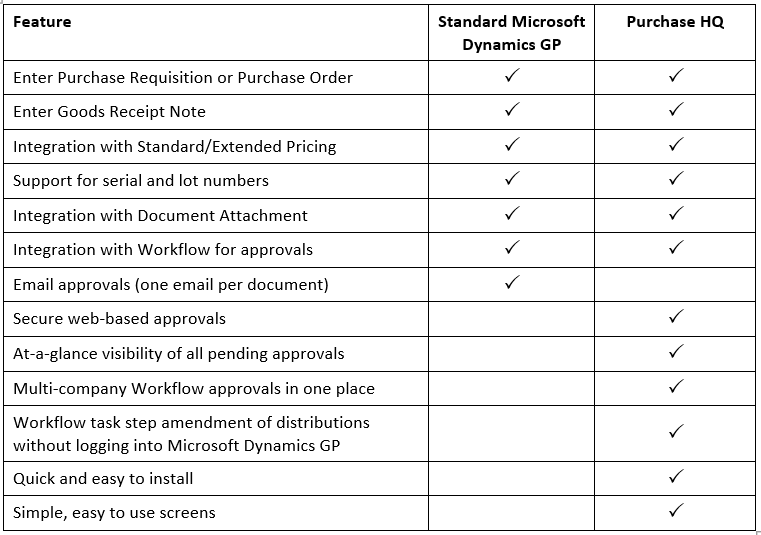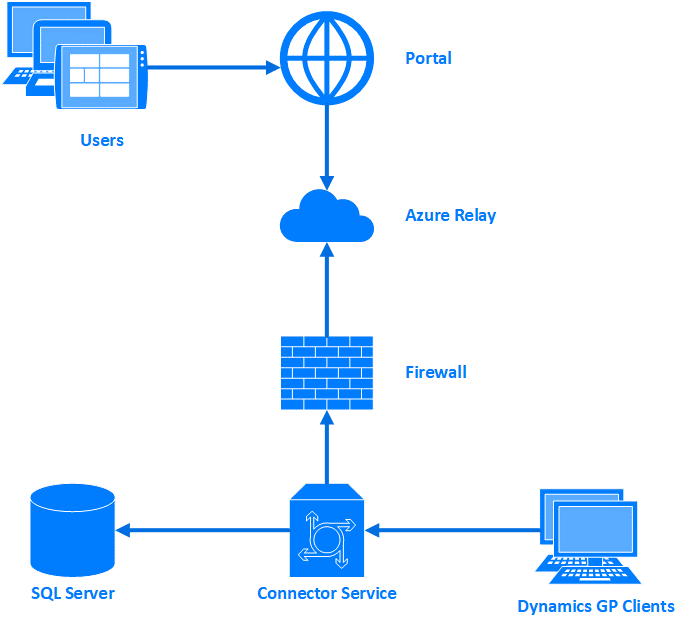PurchaseHQExtend your Dynamics GP system and allow purchasing users to manage purchasing from anywhere, via any device all in real-time. |
Easy to use purchasing portalPurchaseHQ makes it easy for your users to purchase and receive goods in Microsoft Dynamics GP via a secure, fully responsive, web portal with user-friendly pages accessible on any device, from anywhere, at any time.
|
HIGHLIGHTED FEATURE
Invoice Approval
Invoice Approval
Would you like to spend less time approving Purchasing transactions in Dynamics GP?
|
Of course you would, but spending less time doing something doesn’t mean you have to do it quicker, it just means you have to do it "different".
At the moment, every time you need to approve a requisition, a purchase order or other type of approval, Dynamics GP will send you an email, and you will get one of these emails for every individual approval….one email for a requisition, one email for a second requisition, then another for a new vendor, and another for a payables batch…..it never ends!
These emails come in for everything you need to approve, such as payables transactions or batches, purchase requisitions, purchase orders, goods received notes, vendor changes, and this is for all the companies that you look after on your system. That's a lot of emails getting lost in your inbox! |
In addition to the volume of requests, is it getting more difficult to keep track of what you have already approved or rejected? Do you find yourself having to create some kind of filing system in your emails just to keep track?
This is a common problem and is why organisations such as yours are now looking to break the endless “email approval” cycle.The good news is that there is a different way to do this that simplifies the entire process and stops these never ending emails! Take a look at our payables transaction approval demo video below. |
-
Overview
-
System Architecture
-
Videos
-
Free Trial
-
Pricing
<
>
Overview
PurchaseHQ allows:
PurchaseHQ provides simple screens to enable a quick and efficient transaction entry and approval process in a responsive design that works on all form factor devices, from desktop PCs to notebooks, to tablets and mobiles/cell phones.
Extend your Dynamics GP system and allow purchasing users to manage purchasing from anywhere, via any device. View released purchase orders, process goods receipts and approve purchase invoices in real-time with Dynamics GP using the PurchaseHQ portal.
- Entry of purchase requisitions or purchase orders (depending on setup).
- Quick entry of goods receipts.
- Access to see all of your purchase orders and their current status.
- Clear view of pending approvals, for all companies, waiting for approval in the standard Microsoft Dynamics GP Workflow module.
- Secure approval, or rejection, of all standard Microsoft Dynamics GP Workflow Purchasing series approvals.
- Ability to amend payables transactions distributions on a task step of a Payables Transaction Approvals workflow.
PurchaseHQ provides simple screens to enable a quick and efficient transaction entry and approval process in a responsive design that works on all form factor devices, from desktop PCs to notebooks, to tablets and mobiles/cell phones.
Extend your Dynamics GP system and allow purchasing users to manage purchasing from anywhere, via any device. View released purchase orders, process goods receipts and approve purchase invoices in real-time with Dynamics GP using the PurchaseHQ portal.
Designed to work on any devicePurchaseHQ is easy to setup and requires no technical skills or additional software/hardware. It is stored securely on Microsoft Azure and data remains in your Dynamics GP system.
It uses responsive design so it can be used on any device including smartphones and tablets. |
Feature comparison
PurchaseHQ is a hybrid deployment with the web portal hosted on Microsoft Azure and a “connector service” running on your server and initiating communication with the Azure relay. This approach means no external ports need to be open on the firewall and data is only stored on your SQL Server; users log onto the SSL protected portal and are authenticated using their Windows Domain credentials.
A Dexterity add-in installed on Microsoft Dynamics GP allows configuration of PurchaseHQ with the settings stored in a database on the SQL server.
A Dexterity add-in installed on Microsoft Dynamics GP allows configuration of PurchaseHQ with the settings stored in a database on the SQL server.
|
PurchaseHQ Overview
PurchaseHQ Grant User Access
Enter Purchase Requisition
PurchaseHQ - Approve Invoices
PurchaseHQ- Approval Overview
PurchaseHQ - View My Orders
|
PurchaseHQ Setup Images
PurchaseHQ Secure Access
PurchaseHQ - Receive Goods
PurchaseHQ - Approval Configuration
PurchaseHQ - Approval Submit Invoice
PurchaseHQ - Workflow Integration
|
PurchaseHQ Configuration
PurchaseHQ Enter Purchase Order
PurchaseHQ - Document Approval
PurchaseHQ - Create Approver
PurchaseHQ - Maintain Delegation
PurchaseHQ - Free Trial
|
What's included in your Free Trial:
- We will set up a one month free trial of PurchaseHQ portal to connect to your system
- Use PurchaseHQ on your own live data
Sign up for a Free Trial
What's included in your Free Trial:
- We will set up a one month free trial of PurchaseHQ portal to connect to your system
- Use PurchaseHQ on your own live data