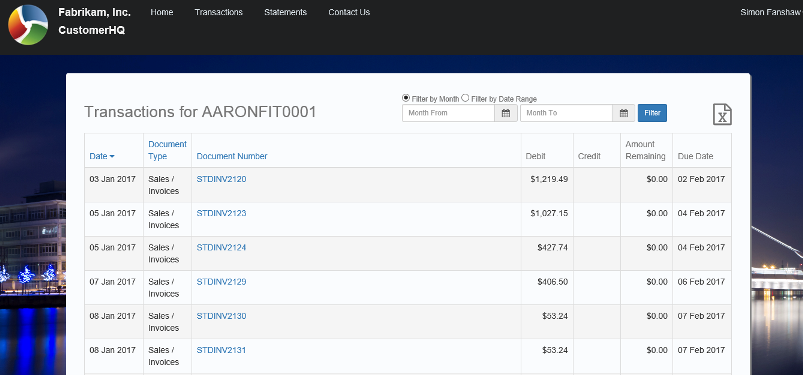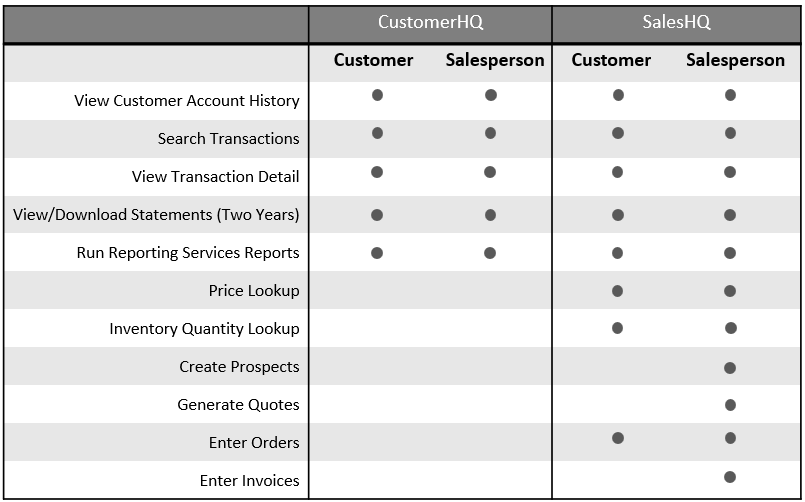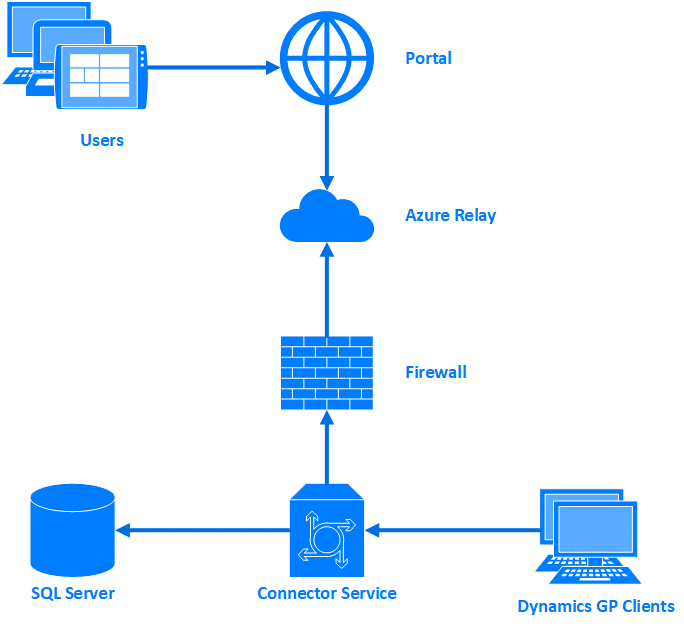CustomerHQProvide your customers with secure access to their Dynamics GP receivables account data such as invoices, statements and transaction reports. |
Provide customers with self-serve access to Dynamics GP dataCustomerHQ provides your customers with secure access to their Dynamics GP receivables account data such as invoices, statements and transaction reports – from anywhere, on any device – all in real-time. Salespersons can also access this information and related sales reports for customers assigned to them.
|
-
Overview
-
System Architecture
-
Videos
-
Free Trial
-
Pricing
<
>
- A customer master window that includes contact details and recent summarized account information
- Open and historical customer transactions; sales invoices, payments and returns
- Search transactions quickly
- Drill down to reveal full transaction information
- Print a transaction or save to PDF
- Export data directly to Excel
- View statements generated in the last last two years
- Run reporting services reports
- Responsive design that works on any device from mobile, to tablet, to notebook, to desktop PC
CustomerHQ provides simple screens to enable a quick and efficient access to receivables data, in a responsive design that works on all form factor devices, from desktop PCs to notebooks, to tablets and smart phones.
Extend your Dynamics GP system and allow customers and sales teams to review receivables data from anywhere, via any device. View invoices and statements, and run reports in real-time with Dynamics GP using the CustomerHQ portal.
CustomerHQ is a safe and secure cloud based business portal, it is also simple and easy to use. It can be branded using your own company logo and/or image so users know they are in the right place. Each user is provided with their own log-in credentials.
Feature comparison between CustomerHQ and SalesHQ showing the functionality available to a customer or salesperson.
CustomerHQ is a hybrid deployment with the web portal hosted on Microsoft Azure and a “connector service” running on your server and initiating communication with the Azure relay. This approach means no external ports need to be open on the firewall and data is only stored on your SQL Server; users log onto the SSL protected portal and are authenticated using their Windows Domain credentials.
A Dexterity add-in installed on Microsoft Dynamics GP allows configuration of CustomerHQ with the settings stored in a database on the SQL server.
A Dexterity add-in installed on Microsoft Dynamics GP allows configuration of CustomerHQ with the settings stored in a database on the SQL server.
|
CustomerHQ - Overview
CustomerHQ
Change Images CustomerHQ - Secure Access
CustomerHQ - View Transactions
|
CustomerHQ - Configuration
CustomerHQ
Manage Salesperson CustomerHQ - View Account Summary
|
CustomerHQ - Free Trial
CustomerHQ - Manage Customer Accounts
CustomerHQ - View Statements
|
Explore all the features of CustomerHQ and see how customers can access their Dynamics GP receivables account data such as invoices, statements and transaction reports from anywhere, on any device – all in real-time.
What's included in your Free Trial:
- We will set up a one month free trial of the CustomerHQ portal to connect to your system
- Use CustomerHQ on your own live data or on one of your test companies